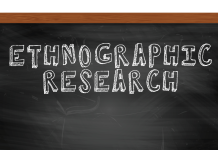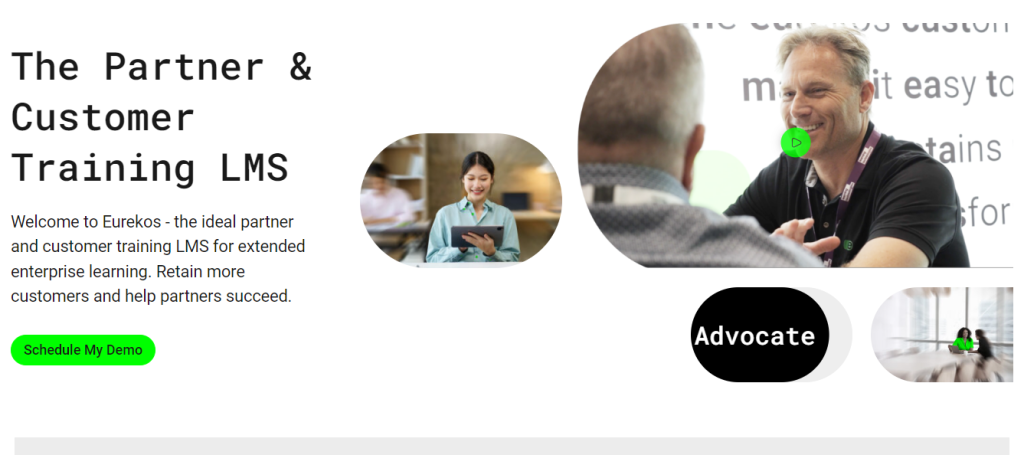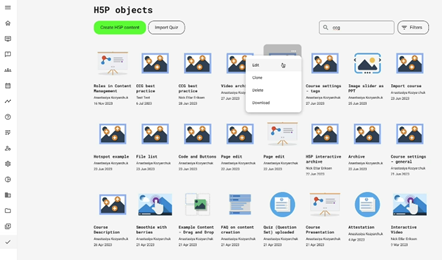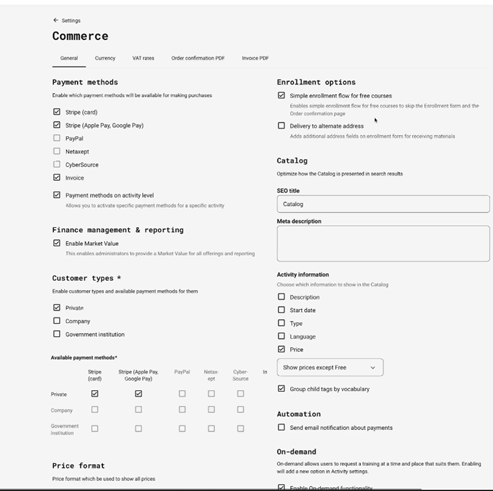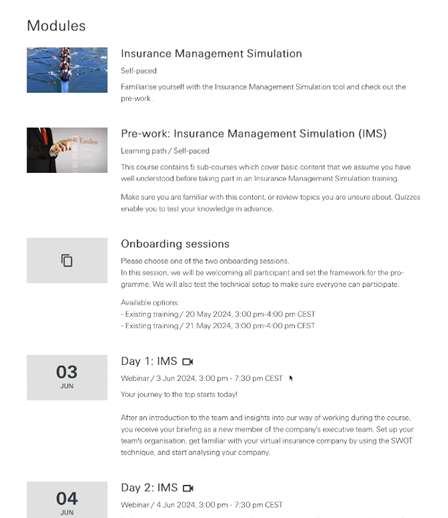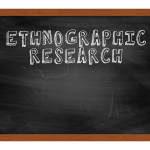In this Eurekos LMS review, Laura found an incredibly flexible external training and customer education platform. Whether it’s B2B, B2C, or extended enterprise training for customers, partners, and suppliers, Eurekos could be the ideal solution.
Eurekos LMS key USPs include a native authoring capability, which utilises built-in H5P interactions, and a WYSIWYG interface to create HTML pages.
Eurekos already cater well for e-commerce options and their plan is to be market-leading in ‘extended e-commerce’. They also have new functionality coming at the end of Q1 in 2024, which will enable decentralised promotions and upselling via account managers. This will offer greater ease in reaching wider audiences for enrolment.
They are bringing in adaptive learning, which will hook into the already extremely granular rule-based delivery mechanism for pathways and content, enabling an even more targeted and personalised user journey.
Eurekos like to say that their functionality is “developed based on real scenarios and not invented in a lab”. They are very particular about the thought that goes into these workflows and the time taken to really map them out so that the functionality is useful and based on real requirements.
Clients can have unlimited branded portals for their external clients, extended enterprise or customers to use. Eurekos LMS has both iOS and Android mobile apps, making offline consumption of content possible.
These are one of the very few providers who as well as offering a hosted solution also offer a custom, on-premise solution. This can sometimes be required by the largest enterprises who have their own data centres, or by Government / Federal organisations.
For Customer Education providers, big and small
The only minimum requirement for the platform is that there are 50 active users per month. This means that the Eurekos customer education solution caters well both to smaller training companies needing a platform that can create efficiencies for their relatively small back office, but also large enterprise clients with an annual revenue of up to €50 billion needing a sophisticated platform that can handle complexity.
The active user licensing model offers huge flexibility, because it means that even with complex and very different user audiences, an organisation only has to pay for those users who have been ‘active’ – meaning a user who logs in within that month.
So, if a user from one of the audience segments actually only logs in once a year to do some training, then they only count as an active user in that particular one month of the year they have logged in.
You might have other audience segments who are logging in and out on a more regular basis. However, this model offers much more flexibility, where external audiences (and in particular the extended enterprise use case) is characterised by having lots of different segmented audiences all with differing needs and different cadences of accessing content via a learning management system.
Native Authoring Capability
Eurekos LMS has some really impressive native authoring capability, which is extremely useful when you have got internal teams responsible for creating and deploying content. This is often the case for customer education.
It has built-in fully integrated H5P interactions, therefore allowing admins to leverage a large set of interactions within the platform, brilliant for creating interactive micro-learning assets without the need for a separate authoring tool.
As mentioned already, it has a WYSIWYG page editor and comes with pre-made templates, so you can just drag and drop content onto a page and then start to modify the template to see the layout changing before your eyes. It’s great to be able to move things around before you finally decide to publish.
Some other neat functionality that can really help internal teams of content creators includes version history on the learning assets. So, you can easily see the version and audit history, and also have the ability to send content for review, including to external people outside of the platform.
In terms of the authoring capability, this in-built authoring tool really does mean that this is an all-in-one solution. There’s no need for a separate elearning authoring tool.
Strong e-Commerce Solution
On the e-commerce side, there are all the things you’d expect from a learning platform focused on customer education. This includes the ability to create different subscription models per client organisation (eg including individuals purchasing a time-based membership subscription or the client organisation buying seats on behalf of others), creating storefronts and configuring coupons.
For extended enterprise learning, the platform offers organisational settings where member limits, discounts, and email masks can be used. So when you have got different audience segments logging in, you can use the email mask to recognise the domain of someone’s email address and then apply certain rules.
These could be checking the number of members allowed into that area of the platform, and setting any appropriate discounts or expirations. For example, say you have a supplier organisation that you want to allow in but you want to limit the numbers, and you want to apply a discount and only let them into the platform for six months, then Eurekos offers the flexibility to set that up.
The platform provides integration with multiple payment providers, and even an invoicing option as well (via integration with your accounting system). This enables your client organisations to pay via invoice rather than via credit card or instant payment when purchasing products or bundles of learning of a higher value.
There are lots of further enhancements coming, including separate storefronts for both unregistered users and registered users, to allow content or bundles of courses for sale to be showcased to unregistered users, in order to try and encourage them to sign up.
Other forthcoming enhancements include global tax integrations, reimbursement options via payment gateways, prices in multiple currencies, the option for purchasing seats or group licences on behalf of individuals, and subscriptions in multiple currencies.
Clearly, a lot of thought has gone into the complexities required for a strong e-commerce solution for customer education, and this is an area in which Eurekos really demonstrated their strength. During this Eurekos LMS review, it was clear that they focus on really understanding the complexities of the problems that they are trying to solve before deciding on their functionality for their product roadmap.
Flexible Learning Pathways
There is a lot of flexibility when it comes to creating learning pathways. The mechanism in Eurekos LMS for doing so is by first creating a training activity, which is essentially the container.
A training activity can either just contain one element of learning or training, whether that be a webinar or a video, or it could contain lots of different learning assets in multiple different modalities, including practice activities and social learning elements.
There can also be access restrictions specified, so if the cohort of learners should only have access to a particular training activity for a specified period of time, there is flexibility to specify that when creating the activity.
A quite unique feature of the training activities is the ability to nest existing training into a new training pathway. Eurekos cite a UK customer of theirs that uses this functionality, where they have three nested levels of content within one learning pathway.
This actually enables them to upsell modules 2 and 3 in a given learning pathway. Such sophisticated functionality allows you to really start to personalise the experience for the individual.
Sophisticated Adaptive Learning Functionality
Coupled with this flexible learning pathway functionality is adaptive learning, which will be available from March 2024. This involves setting up more complex rules to route people through the individual learning assets within a pathway, dependent on being triggered by certain criteria.
For example, routing someone to a specific module based on their score in an assessment. If they score less than a certain amount then you can make a specific module in a topic available to them, while if they score more than a certain amount then you can push them straight past that module and onto the next topic.
This kind of sophistication, in terms of allowing something that could be quite simple but equally could be quite a complex set of rules, really then allows for a true personalised learning experience where the learner is getting targeted elearning content that’s specific to their needs.
This level of granularity for building sets of rules to target content and personalise the learning experience can also be applied to onboarding. For example, you can gather from an individual whether they are new or have 10 years of experience, and as a result provide a completely different onboarding experience based on their level of need.
This level of granularity in terms of the adaptive learning experience can be applied within modules of a learning pathway, in between modules, or before the modules as part of the onboarding experience. The ability to apply it within modules is because Eurekos has the inbuilt authoring capability, where you can create individual learning assets such as HTML pages and interactive H5P components.
All of these are being tracked and storing data as the learners interaction with them.
Impressive Learning Asset Management Capability
There’s also impressive learning asset management capability for course and content creators, where an individual asset within a larger pathway or programme, or within multiple larger pathways and programmes, can be updated in one place and those changes will follow through.
When you are building out ‘courses’ which might comprise individual ‘units’, and within these units you might have ‘sessions’ (this is the Eurekos course structure ‘lingo’ for creating longer courses or programmes containing multiple learning assets), there is a course creation tree structure view.
This helps you map out the schematic of the course structure itself. You can easily see it onscreen before you start diving into the actual detail and adding in the learning content.
This really useful tree structure or mind map view that essentially gives you a visual schematic is not something I have seen very often.
Content Translation
An additional area of functionality is around translation, and this is where the content that has been authored internally in the platform can then be translated. This includes your H5P interactions, HTML pages, the text, and the subtitles that might be on videos.
It just takes 5-10 minutes to translate and render that translated content. Obviously, if you wanted to you could then have somebody validate it before publishing.
Decentralised Promotional and Upselling via Account Managers
One area that they have introduced enables key account managers to invite users to specific content or invite them into the platform. This could be for free or for a price, but this is a process that previously would have involved 100 steps and multiple platforms, which has now been significantly simplified.
It is essentially a workflow that can be configured within the LMS to facilitate decentralised promotion and upselling via Account Managers, which could have a huge impact on the activation of training content and platform access across your customer base.
It’s often the Account Managers that have the relationships with the customers, clients, or suppliers (whichever audience segment it might be of your extended enterprise audience). They can very quickly send a personalised message and invitation to these clients, pointing them straight into the platform or to specific content, and they can even apply specific time-based discounts.
The purpose of this functionality is to allow central administrators to promote a training activity via key Account Managers who have more access to the intended end users. The administrator gets the ability to set up criteria on which to invite key Account Managers or Contact Managers, and a prepopulated email asking them to help fill up a course.
All of this can help upsell seats on a course or training activity, having a huge impact on the bottom line.
Useful Announcements Feature
The platform has also got a useful and sophisticated announcements feature, where the organisation providing their customer education (or extended enterprise solution) can create an announcement. Then by using various different rules and criteria, they can target it to their different and specific audience segments.
This can be really useful where a B2B training organisation might be providing training to multiple clients and managing multiple comms.
In-Depth Reporting Capability
The platform offers impressive reporting capability with a custom report builder currently in place, and visual BI dashboards coming soon for the most popular 7 or 8 reports. In addition, it offers metadata analysis, which is possible because of the native authoring capability, producing xAPI statements that do not require an external LRS.
Instead, the metadata is being utilised to provide a really detailed level of granularity in the reports.
An example of a useful report would be the content engagement report, which is really useful for content creators to review how valuable their content is. Are videos hitting the spot? Are people dropping off at a certain point within a learning asset, or at a certain point in the course?
It enables content creators to really evaluate their content and start asking questions to improve upon it.
Other Useful Functionality
Eurekos LMS also facilitates the creation of QR code logins to ease onboarding onto the platform, and which could even provide access with anonymous access – for example, to provide a ‘try before you buy’ preview of content.
The platform also boasts a good set of integrations (including Dropbox, Google, GoToWebinar, Microsoft, Adobe Connect, Zoom, PayPal, Stripe and Salesforce) and an open API to enable it to be incorporated into your tech ecosystem and integrate with existing tools.
In Conclusion
In our Eurekos LMS review, we found an extended enterprise learning / customer education solution that is already among the very best. Yet it’s only going to get better over the coming months as even more powerful features to support external training over the coming months.
If external audiences are at the forefront of your training needs, the Eurekos LMS for extended enterprise is certainly a partner and customer education platform that you should explore.