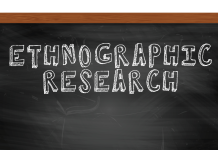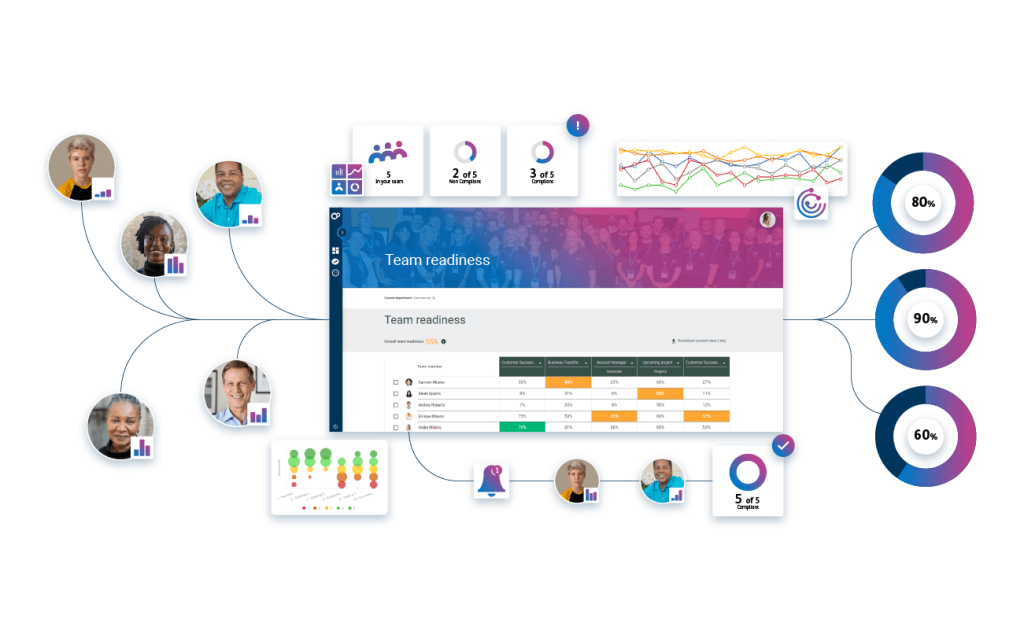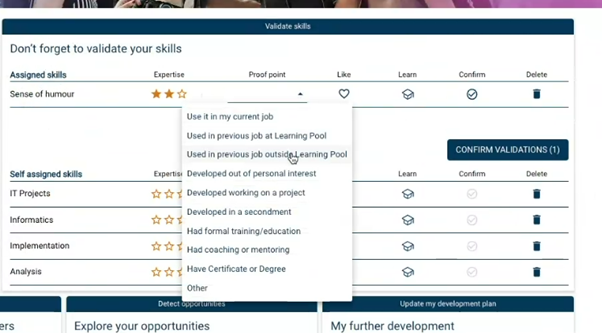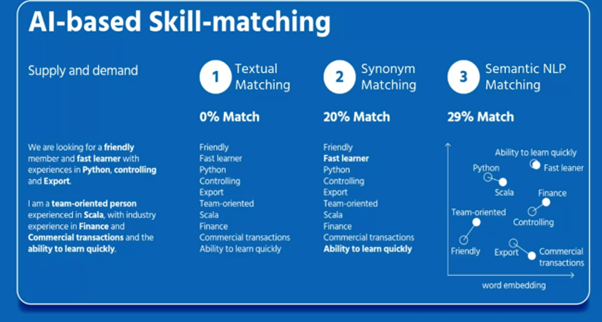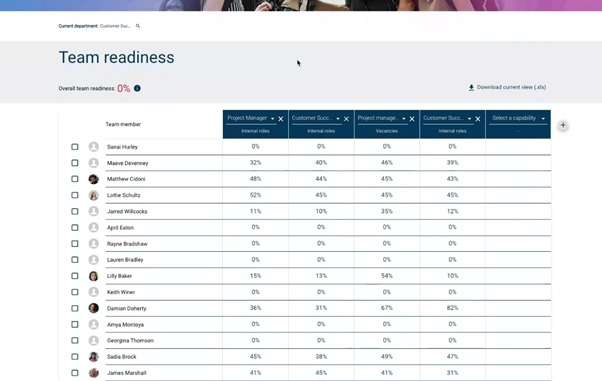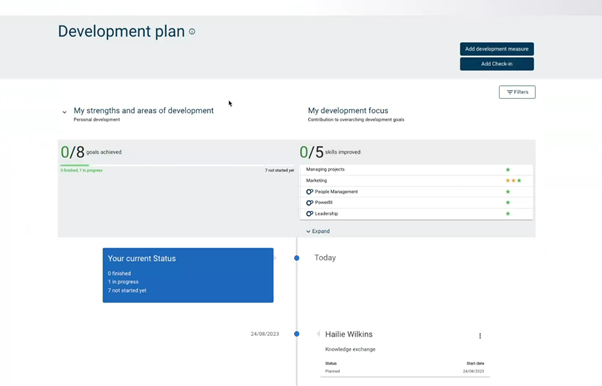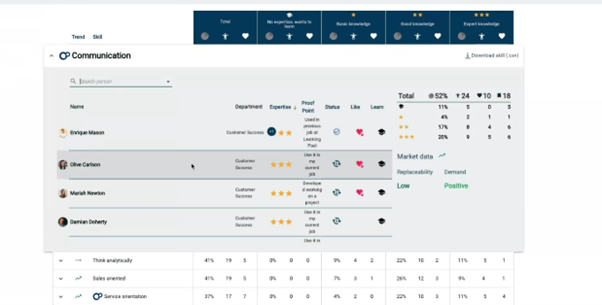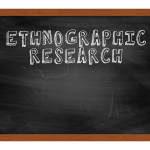Spanning the categories of competency management system and personal / career development software is Skills Builder from Learning Pool.
Laura took a deep dive into this innovative solution that comes fully-integrated with Learning Pool’s own training platform, but can also be used as standalone software that can integrate with your existing LMS.
Following on from my review of the Learning Pool training platform, I’ve been fortunate to get an in-depth look at Learning Pool’s Skills Builder.
This is described by Learning Pool as a dynamic skills builder and management system that’s designed to identify the skills you have today and prepare you with the skills you’ll need tomorrow, helping to facilitate career mobility and business transformation in today’s work landscape.
It’s integrated into their learning platform solution, but it can be decoupled and sold stand alone for those clients with an existing learning platform should they be unable or not yet ready to replace it.
Skills are as unpredictable and fast changing as the world we live in. What’s required to do a particular job today might be different tomorrow, and the skills of an organisation’s people can offer it a competitive advantage. The user experience and the way that the Skills Builder platform works is very much about empowering the employee to own their skills and to take responsibility for developing their own careers.
How does Skills Builder Work?
Skills within the platform are divided into three main categories: professional skills, soft skills, and language skills. There are different expertise levels – the default is 3 but the platform does enable you to set either 3 or 4 expertise levels.
If you had 3, then the standard descriptions of the levels would be: that you’re able to teach it to others, that you demonstrate real expertise, that you’re a knowledge front runner in this area. Individuals can then validate their self-assessment of their skill level with a proof point to demonstrate how they’ve acquired a particular skill.
Clients can apply their own expertise level descriptions for the three or four skill levels and those can be applied per skill. Clients can also rename specific skills matching them with their own taxonomy naming, adding a company specific skill definition, and even adding the company logo next to it to visualise that this is a skill the company promotes.
There are various nifty ways of adding skills. An individual can upload their CV and the intelligence engine uses natural language processing to pull skills from that CV and will add skills to the profile to be validated by the individual.
When the individual validates them, they get to specify if they use this particular skill in their current job or if they used it in a previous role, if they developed it working on a project, or they have a certificate or degree in it for example.
They can indicate whether they like it or not, and they can indicate whether they want to learn or upskill in this area through learning. Indicating that will have an impact on the recommended learning that is displayed to them through the stream or playlist that they see on their homepage.
Whether they like it or not would indicate to an HR leader or a manager within the organisation who is looking at that helicopter view and trying to find people who have certain skills, whether an individual is likely to want to use it or not. So, an example would be that an individual might have PRINCE2 Practitioner as a skill, but they don’t want to use it as they might now prefer to use Agile.
When clients first start using Skills Builder, the platform can populate skills from job titles that can be pulled from an HRIS feed or from the market data library where all jobs and related skills of all professions are available. It pre-populates skills for individuals that can be validated by an individual when they first log in. Skills can also be uploaded from the users LinkedIn profile.
A flexible skills ontology of over 20,000 skills
The Skills Builder has a flexible skills ontology of over 20,000 skills, tracking emerging skill trends by undertaking a weekly scrape of skills data in the external labour market. It allows for linking synonyms of skills, for example agile or agile delivery or agile ways of working, and it also allows company specific skills to be added that don’t get added into the public skills ontology.
I thought this AI based skills matching functionality was really clever. It builds up a skills map where skills and their synonyms are grouped into skill families and can be linked to company specific skills.
It’s able to measure the distance between certain skills, so for example Python and Scala would be more closely matched in terms of data analytics in the data analytics job family, whereas Python and Cooking would be further apart. It will also look at textual matching to see or find a level of match with the actual text of the skill, synonym matching to find for example fast learner as a synonym of ability to learn quickly, and semantic NLP matching as well.
The Talent Marketplace: which skills do you have, and which do you need?
The Talent Marketplace allows for, or enables, the ability to create capabilities made up of a set of specific skills. This could be for an internal job opening, but it could also be for a specific project such as an in-house transformation project, where you are seeking a particular skill set or you’re collating a capability with a certain subset of skills to facilitate a particular type or area of work.
These can be created and then you can search for matches to see who you have got internally that has some of the skills at differing levels.
I thought the Talent Marketplace area of functionality was really interesting. An opportunity can be created, and this opportunity could represent an internal job opening or vacancy, or it could just be a capability area or type or work for a specific project (such as digital transformation). The manager or HR leader can define a set of skills and the levels at which the level of expertise that needs to be demonstrated.
They can then view a team readiness report that actually plots the individuals and the percentage match that they have against this set of skills and this capability. So, an example would be you need to find a capable data analytics expert within your organisation that has a subset of data analytic skills, data governance, data ethics, Python, Microsoft BI, and Microsoft Azure, and you could create that capability with those skills and then search all your people to find a best match.
This will indicate to you whether you’ve got the talent internally or whether you need to recruit externally, and if you have some key skills gaps.
The Development Plan: where individuals can empower their own personal growth
The Development Plan allows users to really take responsibility for owning their personal development by populating a growth plan. The Development Plan has a nice timeline UI, it enables things to be added to the development plan and it enables development measures to be added to the timeline-based UI of this plan.
It could include informal and formal reviews, check in meetings, recommended training, and meetings for a knowledge exchange.
Supporting the 70:20:10 model
The way in which Skills Builder supports the 70:20:10 model is through the individual skills profile, where the learner will have a specific stream of recommended content within the learning platform. It supports over 40 different types of learning experience from formal courses, videos, documents, and virtual training to hackathons.
It also supports knowledge exchange by linking people up with subject matter experts who have the expertise in certain skills that might be of interest to the individual.
A Skills Inventory for Succession Planning that provides Intelligence Analytics
This functionality supports planning for future areas of work, identifying the skills capabilities internally – and the skills gaps. The Skills Inventory allows an HR professional or a business leader to dive down and properly identify the skills, or whether a particular skill exists, across their organisation.
It identifies people within the organisation with that skill and whether they have basic knowledge, good knowledge, or expert knowledge of that skill. It will identify people who are wanting to learn that skill and it will also identify whether that skill is in demand and that data will be coming from the market data that is being constantly assimilated.
This market data will also be able to show business leaders the level of “replaceability” of a skill to see both how in demand it is and how scarce or not it is. So, if they have a number of people in their organisation who have a skill that is in demand and scarce, then these are the people they will obviously be keen to hold onto.
It will also show how in demand a certain skill is through a trawl of the job ads that it’s getting to generate this market data.
Some of the things that the intelligence data can currently do is that it can automatically create a bank of skills from an individual’s CV or resume, it can present learners with learning relevant to their focus or priority skills, and it can create workflows that automatically move learners on and upskill them with relevant targeted learning interventions.
It can supplement the internal view of the skills in an organisation with external market data, target the gaps relevant to the current and future needs, and can automatically notify you of anomalies and changes in data.
In their roadmap, Learning Pool are looking to bring all of this data into their BI tool, which will make it become even more powerful, and in that BI tool there is the facility to create custom bespoke dashboards.
So – already powerful, yet more to come. Learn more about the Learning Pool Skills Builder over on their website.
Please note: When conducting product or service reviews, our consultants are paid by the vendor for their time spent reviewing the solution and writing their findings and opinions.
However, this does not give the vendor influence on the content of that review or how we then showcase it on our website or external channels. On the occasions where we feel a solution is not of a quality we would like to showcase at Learning Light, we have offered this feedback to the vendor and not published a review.
While we may draw attention to the strengths, ideal user-type and use-cases of an elearning company, we encourage all buyers to conduct a thorough training needs analysis and to do the necessary due diligence during vendor screening as part of their procurement process.
We can provide experienced consultancy with this, from initial needs analysis to full RFP management, via our independent elearning consultancy services.